Qbox Billing Details

Qbox Account Owners are billed based on the total number of billable folders and any additional storage required. Each folder can be shared with an unlimited number of users, and there is an expandable storage pool of 10GB (gigabytes) times the number of billable folders. For information on how to pay for Qbox, please click here.
Qbox currently bills the following Folders and Additional Storage options as follows.
Billable Folders:
- Sync Folders (with at least one shared user or team member)
- $20 per month, or $200 per year each
- Subfolders (billed only if an additional user is invited to just the subfolder)
- $20 per month, or $200 per year each
Please note: Subfolders (excluding enabled Attach folders), by default, are not charged. However, when additional users are invited to share them (that are not invited to share their parent Sync Folder), they are treated as unique Sync folders and billed as such. To keep the subfolder unbillable/free, the users invited must remain the same as the users invited to the parent Sync folder.
- Attach Folders
- $20 per month, or $200 per year each
Please note: Attach folders are billed upon enabling attachments.
Pooled Storage:
Storage space is pooled among all sync folders owned by an Account Owner. Each shared and billable folder increases the pool by 10GB of storage. For example, two shared Sync folders would result in a 20GB storage pool. The same is true for an account with one shared Sync folder and one Attach folder. Unshared Sync folders do not contribute to the storage pool and have 0GB of storage by default. Deleting a billable folder or removing all shared users from a billable folder will decrease the pool by 10GB.
Extra Storage:
If the total space used exceeds the allowed storage pool, then there will be extra storage charges added to the account’s bill. Any excessive storage past the pooled storage will automatically be added to the account owner’s monthly bill. If added, you can manually delete those recurring charges, please refer to the ‘Removing Purchased Additional Storage’ section below.
- An extra 10GB
- $5 per month
Who Will Be Billed?
Please note that only Account Owners will be billed for the folders they create and extra storage they purchase. Shared Users and Team Members are not responsible for any billing for folders or extra storage they did not create or purchase themselves.
Bill For Support:
Qbox Support may be required to bill you for their time if any support outside the scope of what we provide for Qbox is needed. For example, if you require assistance with correcting a Network issue or PC issue that isn’t caused by Qbox, you may be billed for our time and assistance. The requirement of this billable support, and its cost, will be made clear by the support agent before the support is provided.
Viewing Qbox Storage:
Qbox Account Owners can view their current Qbox storage usage. While logged in the web dashboard as the owner account, click the initials at the top-right, and click ‘Qbox Storage’. This option is currently not available for Team Members.
You will then be taken to a screen to view Storage Details.
To view how much cumulative space a particular file is taking against your allocated Storage, from the Qbox web dashboard in the Files tab, locate the file and click the three dots to the right of it, then click ‘Show Details’. (You can click ‘Show all items’ on the top-right of that table to include each .QBW file’s associated .TLG file).
The ‘Cumulative Size’ includes the size of the current file plus its available previous versions, up to 20 versions.
You do not need to manually purchase additional storage. Any excessive storage past what’s allotted will automatically be added to the account owner’s monthly bill.
Removing Purchased Additional Storage:
If you have an Additionally Purchased Qbox Storage Amount (either manually or automatically), but afterwards files were deleted so that the additional storage is no longer needed, the Qbox Account Owner can remove that purchased additional storage from being added to the next bill.
While logged in the web dashboard as the owner account, click the initials at the top-right, and click ‘Qbox Storage’. On the Qbox Storage screen, click ‘Manage’ on the top-right.
On the bottom half of the ‘Manage Qbox Storage’ screen, you should see any additional storage purchased. Click the trash icon on the right side to remove any unneeded increments of 10GB.
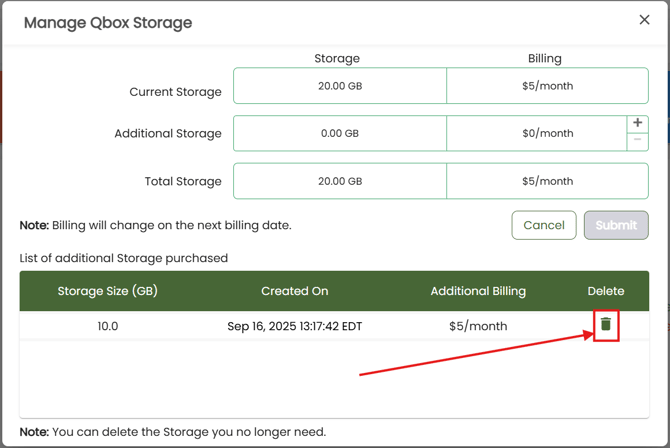
*Services, features, and their rates are subject to change. Please check our Pricing Page for the most up-to-date pricing information.