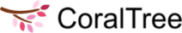Legal professionals can create working spaces for their clients, and enable them to share documents like agreements, articles of incorporation, estate plans, etc. securely in designated folders maintained in the cloud.
Legal professionals can create working spaces for their clients, and enable them to share documents like agreements, articles of incorporation, estate plans, etc. securely in designated folders maintained in the cloud.
They can add their partners and paralegals as Team Members, and provide them access to client documents.
CoraLegal extensive user roles and permissions enable the account owners to provide just the required level of access rights to Team Members or Client Company users.
Word, Excel, and PowerPoint documents can be edited directly in the cloud. Or they can be downloaded, edited, and uploaded. CoraLegal maintains 20 versions of the documents saved.
CoraLegal documents can be categorized for easy identification and sorting.
Agreements, Trusts, and other such documents in PDF format can be signed electronically. Signed documents and audit trails are maintained in the cloud folders for secure access.
CoraLegal includes a Notary Public Portal. Account owners can add Notary Publics to their account, and enable Electronic Notarization of eSignatures.
Notifications can be enabled by a user to keep them informed on client activity.
Powerful local and global search functions can be used to find any document or user across the account.
User dashboards provide a snapshot of account status and activity. The dashboard has the appropriate information for the user's role and permission.
FAQs: General
- Qbox
-
Basil
- FAQs: General
- FAQs: Signing up for Basil
- FAQs: Adding Clients
- FAQs: User Types and Roles
- FAQs: Adding Team Members
- FAQs: Adding Owner Firm
- FAQs: Folders
- FAQs: Documents (Files)
- FAQs: Moving Files
- FAQs: Restoring Files
- FAQs: Tasks
- FAQs: Projects and Workflow
- FAQs: eSignature and KBA
- FAQs: Storage
- FAQs: Import
- FAQs: Search
- FAQs: Notifications
- FAQs: Billing and Payments
- FAQs: Billing and Invoicing
- FAQs: Calendar
- FAQs: Chat
- Getting Started with Basil
- Basil Help Guides
- Basil Education
-
CoraLegal
- FAQs: General
- FAQs: Signing up for CoraLegal
- FAQs: Adding Clients
- FAQs: Adding Owner Firm
- FAQs: Team Members and Client Users
- FAQs: Adding Team Members
- FAQs: Folders
- FAQs: Documents (Files)
- FAQs: Import
- FAQs: Moving a file
- FAQs: Restoring Files
- FAQs: Storage
- FAQs: eSignature
- FAQs: Notary Portal
- FAQs: Search
- FAQs: Notifications
- FAQs: Billing and Payments
- CADbox