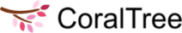- Knowledge Base Home
- CoraLegal
- FAQs: Notary Portal
-
Qbox
-
Basil
- FAQs: General
- FAQs: Signing up for Basil
- FAQs: Adding Clients
- FAQs: User Types and Roles
- FAQs: Adding Team Members
- FAQs: Adding Owner Firm
- FAQs: Folders
- FAQs: Documents (Files)
- FAQs: Moving Files
- FAQs: Restoring Files
- FAQs: Tasks
- FAQs: Projects and Workflow
- FAQs: eSignature and KBA
- FAQs: Storage
- FAQs: Import
- FAQs: Search
- FAQs: Notifications
- FAQs: Billing and Payments
- FAQs: Billing and Invoicing
- FAQs: Calendar
- FAQs: Chat
- Getting Started with Basil
- Basil Help Guides
- Basil Education
-
CoraLegal
- FAQs: General
- FAQs: Signing up for CoraLegal
- FAQs: Adding Clients
- FAQs: Adding Owner Firm
- FAQs: Team Members and Client Users
- FAQs: Adding Team Members
- FAQs: Folders
- FAQs: Documents (Files)
- FAQs: Import
- FAQs: Moving a file
- FAQs: Restoring Files
- FAQs: Storage
- FAQs: eSignature
- FAQs: Notary Portal
- FAQs: Search
- FAQs: Notifications
- FAQs: Billing and Payments
-
CADbox
How does the Notary Public update the Notary Journal?
 Once the document has been Notarized, the Notary can click the 3 dot menu for the document and select 'Make Entry' and follow the steps to complete the journal entry. Some of the document information like document id, client name, email address, signature, etc are automatically populated in the journal. Notary needs to fill in other information and save the journal.
Once the document has been Notarized, the Notary can click the 3 dot menu for the document and select 'Make Entry' and follow the steps to complete the journal entry. Some of the document information like document id, client name, email address, signature, etc are automatically populated in the journal. Notary needs to fill in other information and save the journal.