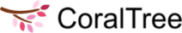- Knowledge Base Home
- CoraLegal
- FAQs: Notifications
-
Qbox
-
Basil
- FAQs: General
- FAQs: Signing up for Basil
- FAQs: Adding Clients
- FAQs: User Types and Roles
- FAQs: Adding Team Members
- FAQs: Adding Owner Firm
- FAQs: Folders
- FAQs: Documents (Files)
- FAQs: Moving Files
- FAQs: Restoring Files
- FAQs: Tasks
- FAQs: Projects and Workflow
- FAQs: eSignature and KBA
- FAQs: Storage
- FAQs: Import
- FAQs: Search
- FAQs: Notifications
- FAQs: Billing and Payments
- FAQs: Billing and Invoicing
- FAQs: Calendar
- FAQs: Chat
- Getting Started with Basil
- Basil Help Guides
- Basil Education
-
CoraLegal
- FAQs: General
- FAQs: Signing up for CoraLegal
- FAQs: Adding Clients
- FAQs: Adding Owner Firm
- FAQs: Team Members and Client Users
- FAQs: Adding Team Members
- FAQs: Folders
- FAQs: Documents (Files)
- FAQs: Import
- FAQs: Moving a file
- FAQs: Restoring Files
- FAQs: Storage
- FAQs: eSignature
- FAQs: Notary Portal
- FAQs: Search
- FAQs: Notifications
- FAQs: Billing and Payments
-
CADbox
How do I view in-app notifications?
 Sign in to your account at https://clegal.coraltreetech.com, and click the Notifications (bell) icon at the top right. The notifications available for you are displayed. You can go to the containing folder to view the event, such as a document upload. You can also delete individual or multiple notifications when you no longer need them.
Sign in to your account at https://clegal.coraltreetech.com, and click the Notifications (bell) icon at the top right. The notifications available for you are displayed. You can go to the containing folder to view the event, such as a document upload. You can also delete individual or multiple notifications when you no longer need them.