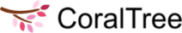- Knowledge Base Home
- CoraLegal
- FAQs: Restoring Files
-
Qbox
-
Basil
- FAQs: General
- FAQs: Signing up for Basil
- FAQs: Adding Clients
- FAQs: User Types and Roles
- FAQs: Adding Team Members
- FAQs: Adding Owner Firm
- FAQs: Folders
- FAQs: Documents (Files)
- FAQs: Moving Files
- FAQs: Restoring Files
- FAQs: Tasks
- FAQs: Projects and Workflow
- FAQs: eSignature and KBA
- FAQs: Storage
- FAQs: Import
- FAQs: Search
- FAQs: Notifications
- FAQs: Billing and Payments
- FAQs: Billing and Invoicing
- FAQs: Calendar
- FAQs: Chat
- Getting Started with Basil
- Basil Help Guides
- Basil Education
-
CoraLegal
- FAQs: General
- FAQs: Signing up for CoraLegal
- FAQs: Adding Clients
- FAQs: Adding Owner Firm
- FAQs: Team Members and Client Users
- FAQs: Adding Team Members
- FAQs: Folders
- FAQs: Documents (Files)
- FAQs: Import
- FAQs: Moving a file
- FAQs: Restoring Files
- FAQs: Storage
- FAQs: eSignature
- FAQs: Notary Portal
- FAQs: Search
- FAQs: Notifications
- FAQs: Billing and Payments
-
CADbox
How do I restore a folder or a file?
 First, select the folder where the deleted folders or files were located. Then click the ‘ACTIONS' button at the top, and select 'Deleted Items'. This will show the folders and files that were deleted. Select the items you want to restore, then click the 'Restore' button to restore them. Please note that to restore files in a deleted folder, the folder needs to be restored first, then the files in that folder can be restored. As a reminder, deleted items will be available to restore for 30 days from the deletion date.
First, select the folder where the deleted folders or files were located. Then click the ‘ACTIONS' button at the top, and select 'Deleted Items'. This will show the folders and files that were deleted. Select the items you want to restore, then click the 'Restore' button to restore them. Please note that to restore files in a deleted folder, the folder needs to be restored first, then the files in that folder can be restored. As a reminder, deleted items will be available to restore for 30 days from the deletion date.