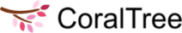- Knowledge Base Home
- CoraLegal
- FAQs: Notary Portal
-
Qbox
-
Basil
- FAQs: General
- FAQs: Signing up for Basil
- FAQs: Adding Clients
- FAQs: User Types and Roles
- FAQs: Adding Team Members
- FAQs: Adding Owner Firm
- FAQs: Folders
- FAQs: Documents (Files)
- FAQs: Moving Files
- FAQs: Restoring Files
- FAQs: Tasks
- FAQs: Projects and Workflow
- FAQs: eSignature and KBA
- FAQs: Storage
- FAQs: Import
- FAQs: Search
- FAQs: Notifications
- FAQs: Billing and Payments
- FAQs: Billing and Invoicing
- FAQs: Calendar
- FAQs: Chat
- Getting Started with Basil
- Basil Help Guides
- Basil Education
-
CoraLegal
- FAQs: General
- FAQs: Signing up for CoraLegal
- FAQs: Adding Clients
- FAQs: Adding Owner Firm
- FAQs: Team Members and Client Users
- FAQs: Adding Team Members
- FAQs: Folders
- FAQs: Documents (Files)
- FAQs: Import
- FAQs: Moving a file
- FAQs: Restoring Files
- FAQs: Storage
- FAQs: eSignature
- FAQs: Notary Portal
- FAQs: Search
- FAQs: Notifications
- FAQs: Billing and Payments
-
CADbox
How do I initiate a Client signature with notarization?
 To initiate an Electronic Signature of a PDF document, click the 3 dot menu for the document and select eSignature. Enter the email addresses of the clients who need to sign the document. Then select the Notary Public whom you want to notarize client signatures. Complete preparing the document by populating eSignature components and assigning them to each client. Then click Save and Send. This will send an email to the selected Notary alerting them that there is a document waiting for signature and notarization.
To initiate an Electronic Signature of a PDF document, click the 3 dot menu for the document and select eSignature. Enter the email addresses of the clients who need to sign the document. Then select the Notary Public whom you want to notarize client signatures. Complete preparing the document by populating eSignature components and assigning them to each client. Then click Save and Send. This will send an email to the selected Notary alerting them that there is a document waiting for signature and notarization.