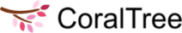- Knowledge Base Home
- CoraLegal
- FAQs: Import
-
Qbox
-
Basil
- FAQs: General
- FAQs: Signing up for Basil
- FAQs: Adding Clients
- FAQs: User Types and Roles
- FAQs: Adding Team Members
- FAQs: Adding Owner Firm
- FAQs: Folders
- FAQs: Documents (Files)
- FAQs: Moving Files
- FAQs: Restoring Files
- FAQs: Tasks
- FAQs: Projects and Workflow
- FAQs: eSignature and KBA
- FAQs: Storage
- FAQs: Import
- FAQs: Search
- FAQs: Notifications
- FAQs: Billing and Payments
- FAQs: Billing and Invoicing
- FAQs: Calendar
- FAQs: Chat
- Getting Started with Basil
- Basil Help Guides
- Basil Education
-
CoraLegal
- FAQs: General
- FAQs: Signing up for CoraLegal
- FAQs: Adding Clients
- FAQs: Adding Owner Firm
- FAQs: Team Members and Client Users
- FAQs: Adding Team Members
- FAQs: Folders
- FAQs: Documents (Files)
- FAQs: Import
- FAQs: Moving a file
- FAQs: Restoring Files
- FAQs: Storage
- FAQs: eSignature
- FAQs: Notary Portal
- FAQs: Search
- FAQs: Notifications
- FAQs: Billing and Payments
-
CADbox
How do I import a folder and its contents to CoraLegal?
 First, select the Folder into which the Import needs to be done. The folder can be in the Internal or External folder of a Business or Subsidiary. It can also be in an Entity. Next, click the ‘Import’ button at the top to browse and select the folder you want to import. You can also drag and drop the folder into the Import box. The Import process will begin when you confirm by clicking the 'Import' button.
First, select the Folder into which the Import needs to be done. The folder can be in the Internal or External folder of a Business or Subsidiary. It can also be in an Entity. Next, click the ‘Import’ button at the top to browse and select the folder you want to import. You can also drag and drop the folder into the Import box. The Import process will begin when you confirm by clicking the 'Import' button.