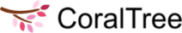- Knowledge Base Home
- CoraLegal
- FAQs: Adding Owner Firm
-
Qbox
-
Basil
- FAQs: General
- FAQs: Signing up for Basil
- FAQs: Adding Clients
- FAQs: User Types and Roles
- FAQs: Adding Team Members
- FAQs: Adding Owner Firm
- FAQs: Folders
- FAQs: Documents (Files)
- FAQs: Moving Files
- FAQs: Restoring Files
- FAQs: Tasks
- FAQs: Projects and Workflow
- FAQs: eSignature and KBA
- FAQs: Storage
- FAQs: Import
- FAQs: Search
- FAQs: Notifications
- FAQs: Billing and Payments
- FAQs: Billing and Invoicing
- FAQs: Calendar
- FAQs: Chat
- Getting Started with Basil
- Basil Help Guides
- Basil Education
-
CoraLegal
- FAQs: General
- FAQs: Signing up for CoraLegal
- FAQs: Adding Clients
- FAQs: Adding Owner Firm
- FAQs: Team Members and Client Users
- FAQs: Adding Team Members
- FAQs: Folders
- FAQs: Documents (Files)
- FAQs: Import
- FAQs: Moving a file
- FAQs: Restoring Files
- FAQs: Storage
- FAQs: eSignature
- FAQs: Notary Portal
- FAQs: Search
- FAQs: Notifications
- FAQs: Billing and Payments
-
CADbox
How do I assign Team Members to an Entity?
 To assign a Team Member to an Entity, click the 'My Firm' tab, to view your Entities. Click the three-dot menu, and select 'Share'. The Account Owner and Team Members who currently have access to the Entity are displayed. Click the '+ADD' button to view and assign new Regular Team Members. Please note that Admin Team Members have automatic access to all Entities, and Associate Team Members cannot be assigned to an Entity.
To assign a Team Member to an Entity, click the 'My Firm' tab, to view your Entities. Click the three-dot menu, and select 'Share'. The Account Owner and Team Members who currently have access to the Entity are displayed. Click the '+ADD' button to view and assign new Regular Team Members. Please note that Admin Team Members have automatic access to all Entities, and Associate Team Members cannot be assigned to an Entity.