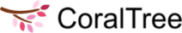- Knowledge Base Home
- CoraLegal
- FAQs: Adding Clients
-
Qbox
-
Basil
- FAQs: General
- FAQs: Signing up for Basil
- FAQs: Adding Clients
- FAQs: User Types and Roles
- FAQs: Adding Team Members
- FAQs: Adding Owner Firm
- FAQs: Folders
- FAQs: Documents (Files)
- FAQs: Moving Files
- FAQs: Restoring Files
- FAQs: Tasks
- FAQs: Projects and Workflow
- FAQs: eSignature and KBA
- FAQs: Storage
- FAQs: Import
- FAQs: Search
- FAQs: Notifications
- FAQs: Billing and Payments
- FAQs: Billing and Invoicing
- FAQs: Calendar
- FAQs: Chat
- Getting Started with Basil
- Basil Help Guides
- Basil Education
-
CoraLegal
- FAQs: General
- FAQs: Signing up for CoraLegal
- FAQs: Adding Clients
- FAQs: Adding Owner Firm
- FAQs: Team Members and Client Users
- FAQs: Adding Team Members
- FAQs: Folders
- FAQs: Documents (Files)
- FAQs: Import
- FAQs: Moving a file
- FAQs: Restoring Files
- FAQs: Storage
- FAQs: eSignature
- FAQs: Notary Portal
- FAQs: Search
- FAQs: Notifications
- FAQs: Billing and Payments
-
CADbox
How do I add a Client User to a Business or Subsidiary?
 Client Users can be added to a Business of an Owner, or Subsidiary of a Corporation. To add a Client User, click the three-dot menu for the Business or Subsidiary, and select ‘Share’. Select the 'Client Users' tab to view users who currently have access to the Business or Subsidiary. Click the '+ADD' button to add a new Client User or an existing Client User.
Client Users can be added to a Business of an Owner, or Subsidiary of a Corporation. To add a Client User, click the three-dot menu for the Business or Subsidiary, and select ‘Share’. Select the 'Client Users' tab to view users who currently have access to the Business or Subsidiary. Click the '+ADD' button to add a new Client User or an existing Client User. Select 'Add Client User' to add a new client, enter their email address and choose a permission, then click 'send invitation'. The user will receive an email invitation to join CoraLegal and access documents.
Select ‘Choose Existing Client User’ to add an existing user who was assigned to another Business or Subsidiary. Select users from the list displayed, and click 'Add' to add them to the Business or Subsidiary.