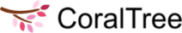- Knowledge Base Home
- CoraLegal
- FAQs: Billing and Payments
-
Qbox
-
Basil
- FAQs: General
- FAQs: Signing up for Basil
- FAQs: Adding Clients
- FAQs: User Types and Roles
- FAQs: Adding Team Members
- FAQs: Adding Owner Firm
- FAQs: Folders
- FAQs: Documents (Files)
- FAQs: Moving Files
- FAQs: Restoring Files
- FAQs: Tasks
- FAQs: Projects and Workflow
- FAQs: eSignature and KBA
- FAQs: Storage
- FAQs: Import
- FAQs: Search
- FAQs: Notifications
- FAQs: Billing and Payments
- FAQs: Billing and Invoicing
- FAQs: Calendar
- FAQs: Chat
- Getting Started with Basil
- Basil Help Guides
- Basil Education
-
CoraLegal
- FAQs: General
- FAQs: Signing up for CoraLegal
- FAQs: Adding Clients
- FAQs: Adding Owner Firm
- FAQs: Team Members and Client Users
- FAQs: Adding Team Members
- FAQs: Folders
- FAQs: Documents (Files)
- FAQs: Import
- FAQs: Moving a file
- FAQs: Restoring Files
- FAQs: Storage
- FAQs: eSignature
- FAQs: Notary Portal
- FAQs: Search
- FAQs: Notifications
- FAQs: Billing and Payments
-
CADbox
How do I set up Auto pay?
 To set up automatic payments for your bills, click your user icon at the top of the screen, and select 'Billing'. Click the 'Auto Pay' icon. Enter your credit card information, check Captcha, and click 'Store Details'. Your credit card information will be stored on Braintree (a PayPal service) and will be used on the billing date (monthly or yearly based on the billing cycle selected).
To set up automatic payments for your bills, click your user icon at the top of the screen, and select 'Billing'. Click the 'Auto Pay' icon. Enter your credit card information, check Captcha, and click 'Store Details'. Your credit card information will be stored on Braintree (a PayPal service) and will be used on the billing date (monthly or yearly based on the billing cycle selected).