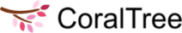Basil features a “Charts” page that offers visually exciting graphs to highlight key metrics.
This page can be accessed by clicking on the “Charts” tab at the top of the screen.
The charts show key metrics about your business on your Basil platform and include the following:
- Client Billing - The amount of billable work done for clients
- Hours Worked vs Billed - The amount of work that has been logged on all tasks vs the tasks that were marked as billable
- Team Member Tasks - a chart representing all the tasks assigned to your Team Members and their statuses
- Client User Tasks - a chart representing all the tasks that have been assigned to Primary Users and Client Users and their statuses
All the charts displayed on this page represent the Year to Date.
You can click on the 'Expand' button at the top right of each chart to open up additional options.
In the expanded view, you can change some of the parameters of the chart to look at specific date ranges or clients depending on the chart being viewed. When you’ve selected the range you wish to look at specifically, you can press the arrow → to view those details.
Please Note: These changed parameters are only viewable while you are in the expanded view of each chart. When you change the values, they will not be displayed on the overall Charts page after you close the expanded view. The Charts page will always display its default views.
If you have suggestions on what more can be accomplished on our Charts page, please complete and submit the form on our Updates and Requests page.