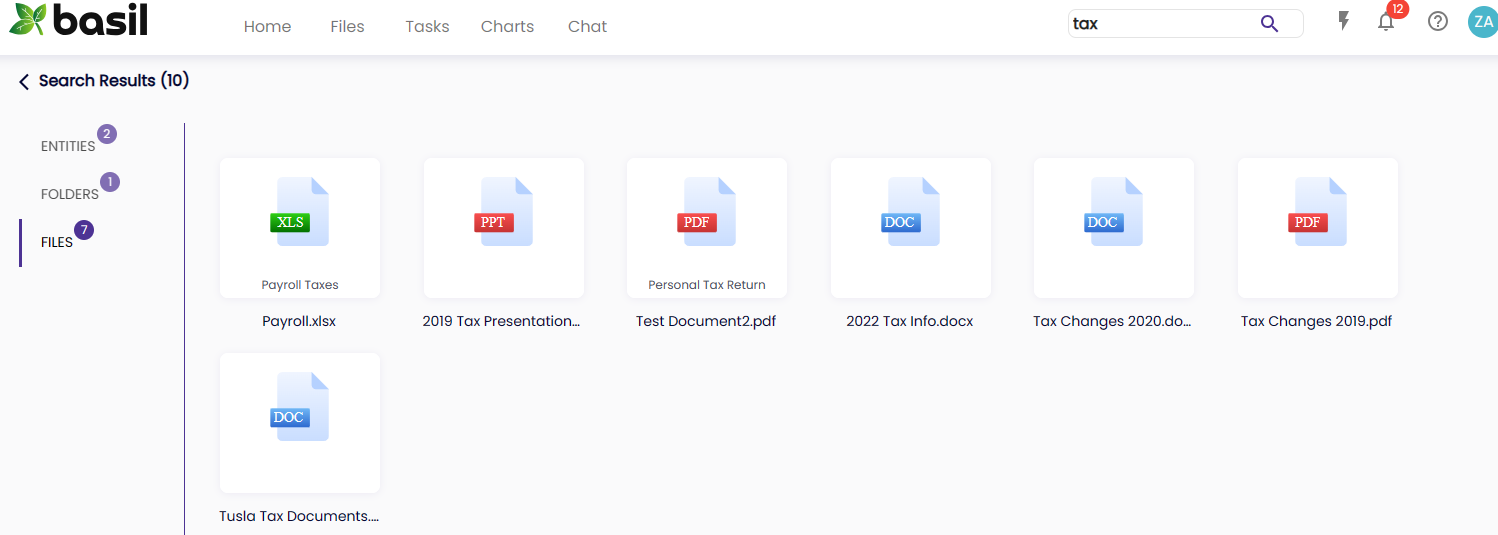Basil: Local and Global Search

Basil's powerful search feature can help locate any item including Client Users, Team Members, Roles, Statuses, Documents, Folders, Signature statuses, etc. Basil offers two methods of searching for items: Local and Global searches.
Local Search
The local search in Basil can be found to the right of the screen next to the List and Tile view buttons. The local search is contextual, meaning that it will only search on the same level or inside the same folder you are currently viewing. It will not check the contents of subfolders or go outside of the currently viewed level to match items to your search query.
When using the local search, the results you see are items from the folder/screen you are currently viewing that match what you searched for. In the example below we see every file from the External folder of “Chain Store Tulsa” that matches the text “tax” is displayed. These files are local to this External folder which is why the local search only returns these items.
You would use this search to find Clients on your “My Clients” page if you can’t find them right away or if you are inside of a folder where you know a particular file is located and need to find it quickly.
Global Search
The global search is found at the very top of Basil next to the notification (bell) icon. Typing your query in here to search will scan all everything in your Basil account and return any items that match the input.
The search results from the global search are like doing a “Google” search of your entire Basil account. The results you see here will show you every Client, Workspace, folder, file, or file marked with a category that matches the text you typed into the global search bar. In the example below we see every Workspace and file that match the criteria of “tax”.